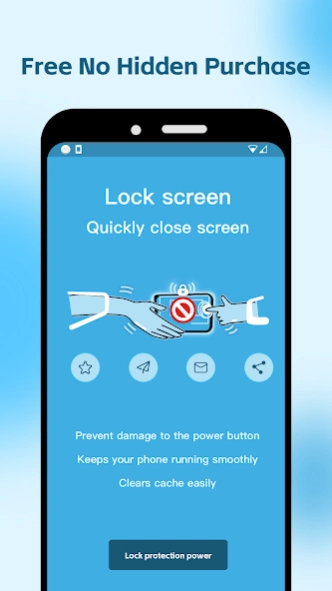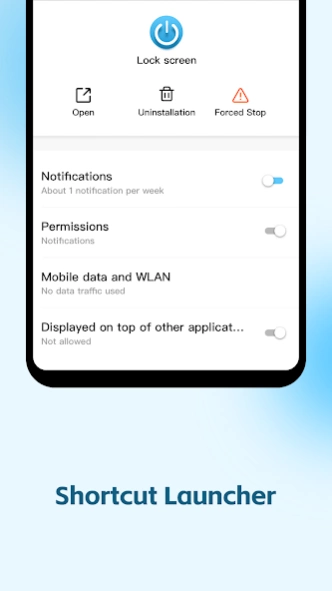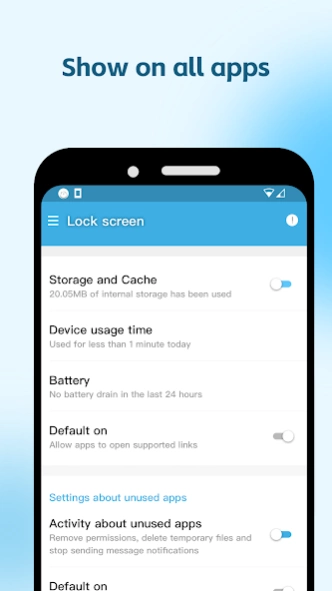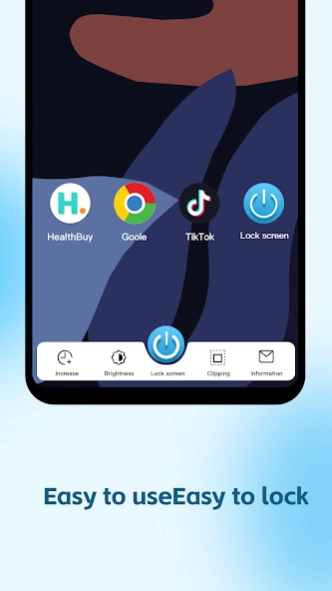Lock Screen(Turn off screen) 7.1
Free Version
Publisher Description
Lock Screen(Turn off screen) - Phone lock,Screen off and Lock my phone with one touch,without power button
Turn off screen with just one touch!lock screen!
You don't have to worry about your power key breaking down because you can use this lock screen to do the same job!
This is the perfect cool lock screen apps. Freeze screen at any time.With this application, you can simply click on the screenlock.
icon to immediately lock your phone screen. This reduces the use of the power button and extends its working life.
One click lock screen is a convenient and practical lock screen widget application ,Can auto lock the phone screen.It's a touch lock&Android lock&phone lock..that provides users with a simple and fast way to lock their phone screen. By using screen lock applications, users can avoid complex manual operations and simply touch the screen to automatically turn off screen
, protecting personal privacy and security.It is a virtual power button
Lock Screen App lication This application has the following characteristics and advantages:
1. One click lock it: With a simple click operation, users can immediately and automatically lock the phone lock
Screen master, saving tedious screen locking steps and time.
2. one touch lock: The lock screen application has fast response speed and can almost lock the phone screen in real-time, providing a good user experience.
3. Safe and reliable: One click lock screen adopts advanced lock screen technology to ensure that the user's phone screen is automatically locked safely,lock phone. preventing unauthorized access to user information by others.
4. Small footprint: The installation package of this lock screen application has a small size, occupies less storage space on the phone, and will not have a significant impact on phone performance.
5. Simple interface: The interface design of the phone lock screen application is simple and clear, with a one click lock, making it easy to operate and lock the phone without the need for complex settings and configurations.
Due to the unique nature of some phones, if you are unable to uninstall this phone lock screen application, please follow the following method to solve the problem: in "Settings → Privacy → Device Administrator", find "Lock Screen", and then disable it. Afterwards, the application can be uninstalled as usual.
This application uses device administrator privileges.
In short, one click lock screen is a simple, practical, safe, and reliable lock screen application that provides users with a convenient and fast way to lock their phone screen, protecting personal privacy and security. Whether in daily life or work, it can bring great convenience and comfortable experience to users.
With this application, you can simply click on the lock screen host icon to immediately lock your phone screen. After turning off the screen, this reduces the use of the power button and extends its working life.
The system of Android 8.0 and above has been comprehensively optimized, suitable for more special phone models, and has a better lock screen experience!
About Lock Screen(Turn off screen)
Lock Screen(Turn off screen) is a free app for Android published in the System Maintenance list of apps, part of System Utilities.
The company that develops Lock Screen(Turn off screen) is IDOAI. The latest version released by its developer is 7.1.
To install Lock Screen(Turn off screen) on your Android device, just click the green Continue To App button above to start the installation process. The app is listed on our website since 2024-04-18 and was downloaded 1 times. We have already checked if the download link is safe, however for your own protection we recommend that you scan the downloaded app with your antivirus. Your antivirus may detect the Lock Screen(Turn off screen) as malware as malware if the download link to com.iodkols.onekeylockscreen is broken.
How to install Lock Screen(Turn off screen) on your Android device:
- Click on the Continue To App button on our website. This will redirect you to Google Play.
- Once the Lock Screen(Turn off screen) is shown in the Google Play listing of your Android device, you can start its download and installation. Tap on the Install button located below the search bar and to the right of the app icon.
- A pop-up window with the permissions required by Lock Screen(Turn off screen) will be shown. Click on Accept to continue the process.
- Lock Screen(Turn off screen) will be downloaded onto your device, displaying a progress. Once the download completes, the installation will start and you'll get a notification after the installation is finished.